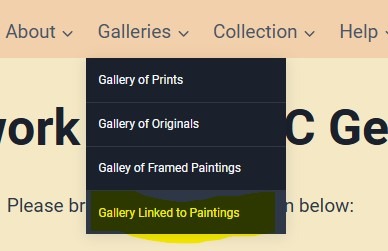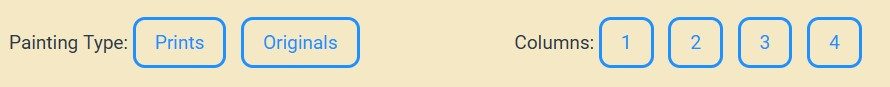Exploring Paintings in a New Gallery
I am excited to announce a new feature to provide direct access to the paintings from a gallery! Now you can easily see the details for a painting or purchase one if you wish.
This is in addition to the existing gallery options that allow you to access larger images and framed images of the paintings.
Access The Gallery
To access the Gallery Linked to Paintings, simply select the option from the Galleries option on the menu. See Fig-1.
Controlling the Display
At the top of the gallery page you can control the paintings displayed using the buttons shown in Fig-2.
You can select the painting type (prints or originals) and the number of columns displayed, depending on the size of your screen or the size of the image you want to see.
The paintings in the gallery are displayed in a random order, to add some variety.
The Future
In the near future, I may also add the ability to control the sort of the paintings. This could include an alphabetical sort to easily find a painting, or a date sort to view more recent paintings.
Feedback
I value your feedback! Please leave your views on this new feature using the form below. Thanks for your support!
Screen Shots