New For December
- 0:00 Intro
- 0:03 Updates for December
- 0:22 Tag Cloud
- 0:54 Page Layout
- 1:07 Pagination
- 1:19 Collections
- 1:59 Filter & Sort Paintings
Select the start point required and start the video.
Text Version of Website Update
I have been trying to improve the user experience when using the website. The main navigation has focused on using the main painting categories.
Tag Cloud
A new feature allows you to select the artwork by a list of ‘tags’. You can also sort your selection by date or title.
The Tags option is available on the side bar menu shown on most pages of the website.


The Tag Cloud menu displays all the Tags.
The larger the text size the more posts using that Tag Category.
Clicking on the various tags will show all the paintings with the attribute selected.
Artwork Collections
Artwork collections take the use of tags a step further. The paintings have now been classified into two collections: Original Artwork and Print Artwork.
They can be found on the side bar menu shown above.
The ‘Printed Artwork’ and ‘Original Artwork’ options will display a new page with the Filter and Sort options.
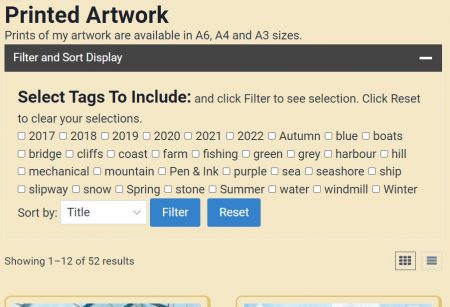
Clicking the ‘Filter and Sort Display’ will expose the list of tags and the sorting options.
You can select as many tags as you want to select the painings that may interest you.
You can also sort the selected paintings by date or title order.
Click ‘Filter’ to select your paintings, or ‘Reset’ to display all the paintings.
Clicking the two buttons at the bottom right of the above image will allow you to view the selection in a grid, or more detailed list view.
